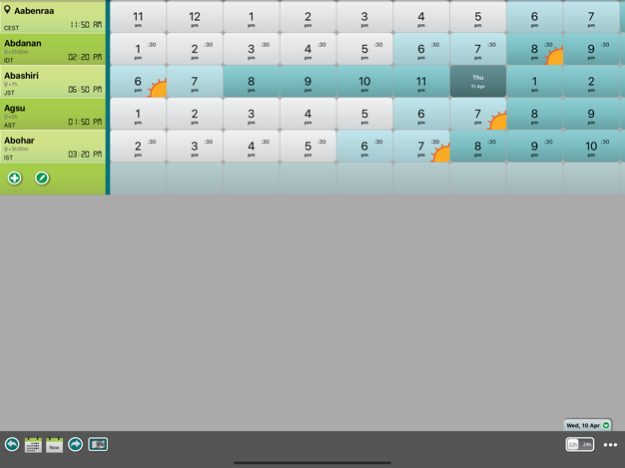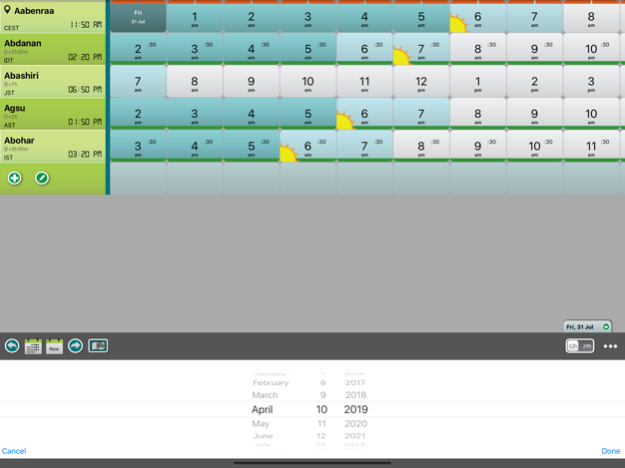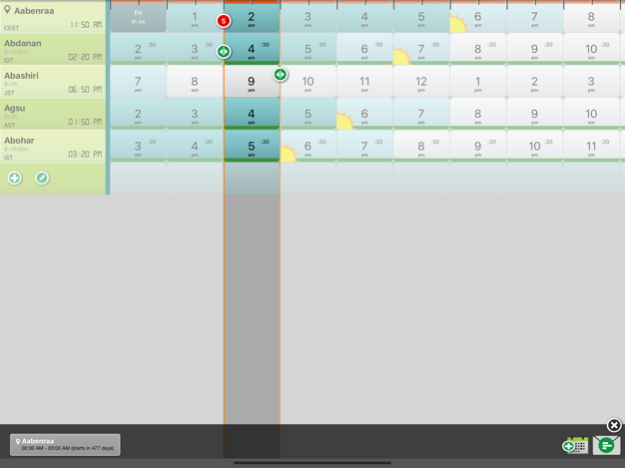TimePal 3.11
Continue to app
Paid Version
Publisher Description
Featured in 'What's Hot' and 'New and Noteworthy' sections!!
"Pick of the week" by iSource.com.
"...when you want to schedule a meeting at some time in the future with people in different time zones, you yearn for a painless and pleasurable way to schedule said meeting... TimePal delivers on this promise in a great way." -- iSource.com
"TimePal is the best application ever." -- Apple World Today
"TimePal is a great aid to keep around when you just aren’t sure about the time." -- Apps on Tapp
The new TimePal is now live! Thanks to our users for hundreds of suggestions. We have listened to them and have come up with a meeting planner that addresses them all.
* Completely revamped graphics
* Whole new user experience
* Unlimited cities to add for meetings
* Half hour meetings
* Expanded city database
Do you find it mind boggling to plan a call or a meeting between people spread out all over the world? Is it too early for him and lunch time for her and dead in the night for him? TimePal solves this problem by giving you a simple and easy way to see all your friend’s time zones and find out the time that fits for all and email the meeting plan to them. Meeting planning has never been this easy and fun!
Features:
- Multiple time zones in an easily comparable view
- Easy touch and drag to select time range
- Create events in calendar
- Email meeting time
- Copy time range to clipboard
- DST indication
- Sunrise/sunset indication
Jan 21, 2022
Version 3.11
- Minor fixes to comply with app store.
About TimePal
TimePal is a paid app for iOS published in the System Maintenance list of apps, part of System Utilities.
The company that develops TimePal is TapMafia. The latest version released by its developer is 3.11.
To install TimePal on your iOS device, just click the green Continue To App button above to start the installation process. The app is listed on our website since 2022-01-21 and was downloaded 1 times. We have already checked if the download link is safe, however for your own protection we recommend that you scan the downloaded app with your antivirus. Your antivirus may detect the TimePal as malware if the download link is broken.
How to install TimePal on your iOS device:
- Click on the Continue To App button on our website. This will redirect you to the App Store.
- Once the TimePal is shown in the iTunes listing of your iOS device, you can start its download and installation. Tap on the GET button to the right of the app to start downloading it.
- If you are not logged-in the iOS appstore app, you'll be prompted for your your Apple ID and/or password.
- After TimePal is downloaded, you'll see an INSTALL button to the right. Tap on it to start the actual installation of the iOS app.
- Once installation is finished you can tap on the OPEN button to start it. Its icon will also be added to your device home screen.